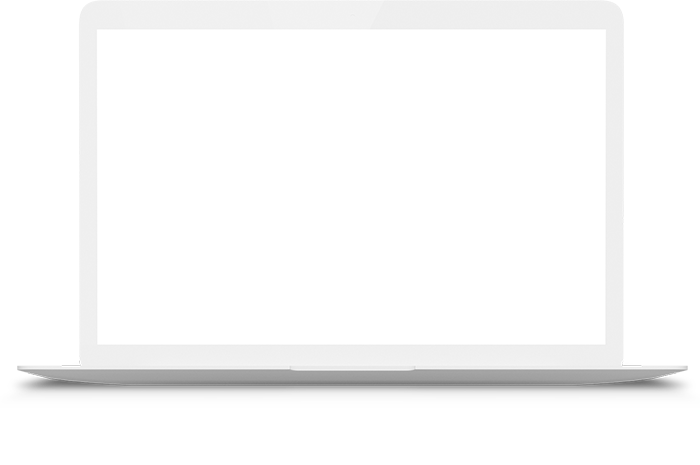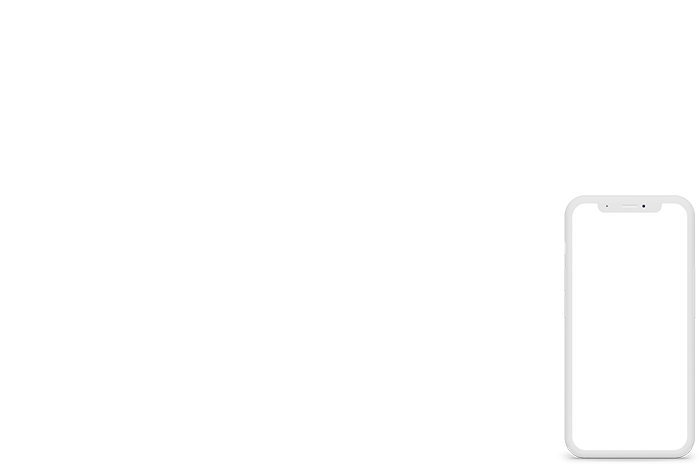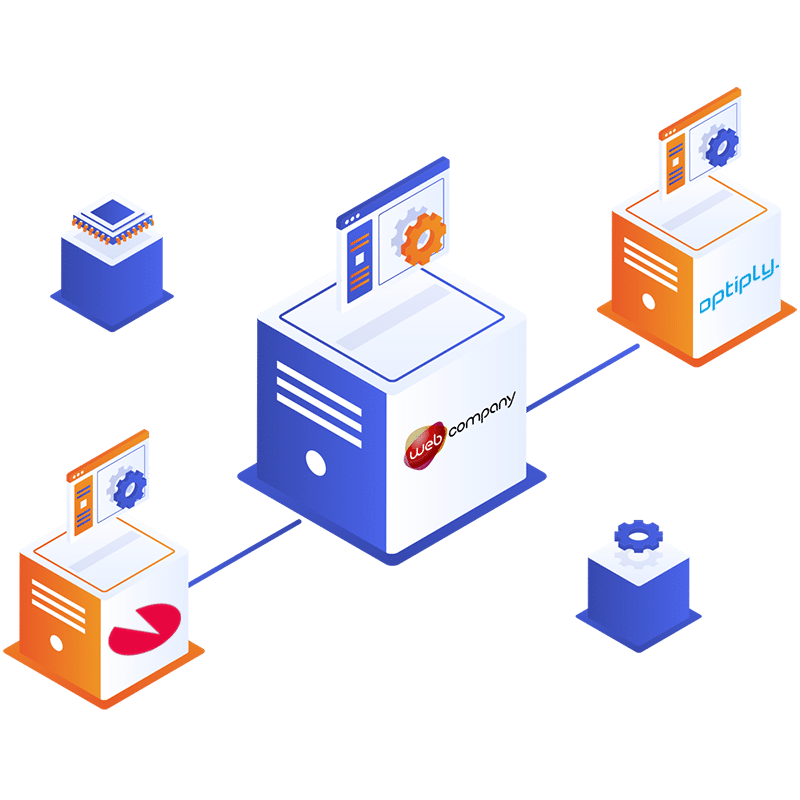
Always up to date
Visma.net partner
Access API Center
Web-Company has developed various standard packages for the Visma.net Optiply. These packages can be expanded and adjusted as desired.
Start
- Suitable for the Optiply Essential package
- Sales, stock, product, supplier, buy order and deliveries data from Visma.net to Optiply
- Purchase Orders (Buyorders and Buyorderlines) from Optiply to Visma.net
- Including dashboard (API center) monitoring
- Including updates
- Delivery time integration on average 2-3 weeks after receiving all necessary information
- Can be canceled monthly
Basic
- Suitable for the Optiply Starter package
- Sales, stock, product, supplier, buy order and deliveries data from Visma.net to Optiply
- Purchase Orders (Buyorders and Buyorderlines) from Optiply to Visma.net
- Including dashboard (API center) monitoring
- Including updates
- Delivery time integration on average 2-3 weeks after receiving all necessary information
- Can be canceled monthly
Advanced
- Suitable for the Optiply Advanced package
- Sales, stock, product, supplier, buy order and deliveries data from Visma.net to Optiply
- Purchase Orders (Buyorders and Buyorderlines) from Optiply to Visma.net
- Including dashboard (API center) monitoring
- Including updates
- Delivery time integration on average 2-3 weeks after receiving all necessary information
- Can be canceled monthly
Pro
- Suitable for the Optiply Professional package
- Sales, stock, product, supplier, buy order and deliveries data from Visma.net to Optiply
- Purchase Orders (Buyorders and Buyorderlines) from Optiply to Visma.net
- Including dashboard (API center) monitoring
- Including updates
- Delivery time link on average 2-3 weeks after receiving all necessary information
- Can be canceled monthly
Products import
Stock synchronization
Export orders
Import customers
Matching customers
Dashboard
The installation of the coupling is carried out by a specialized Web-Company project manager
Step 1
Online ordering integration
Step 2
Assessment
Step 3
Set up Visma.net
Step 4
Set up Optiply webAPI
Step 5
Test Environment
Step 6
Test ordered modules and deliver dashboard
Step 7
Test phase
Step 8
integration goes live
Stap 9
SLA Support & updates
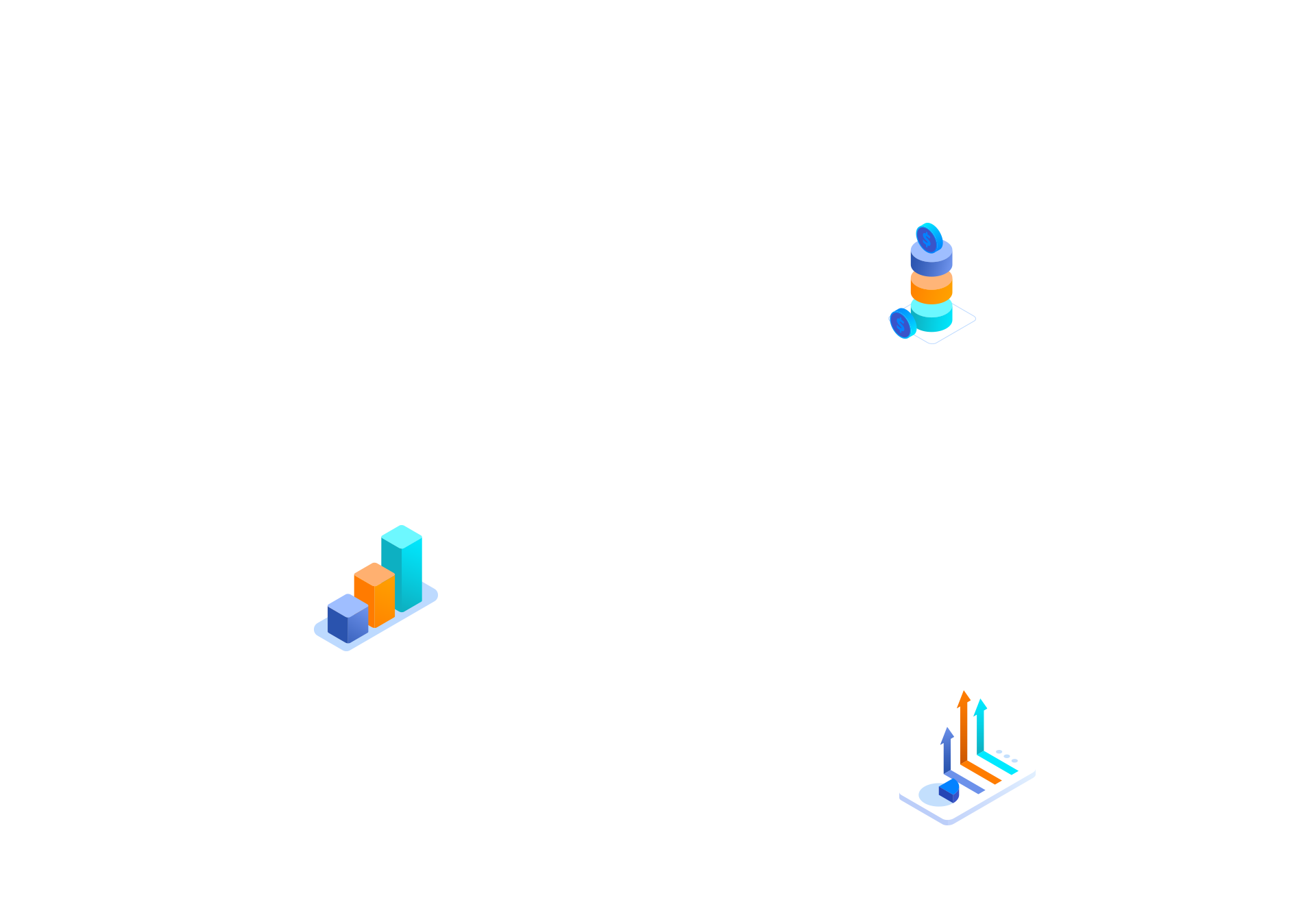
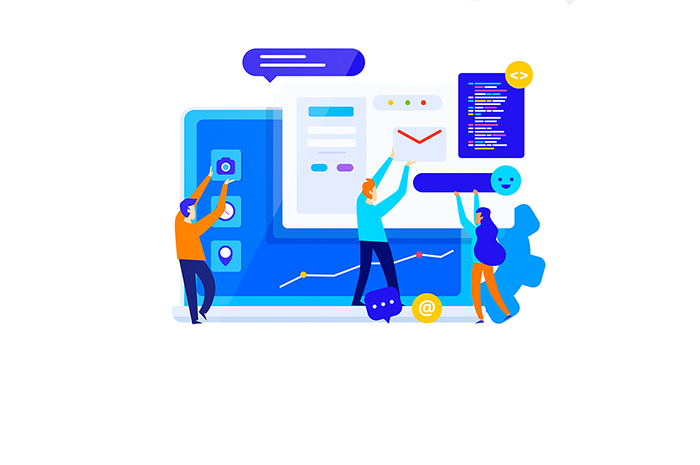
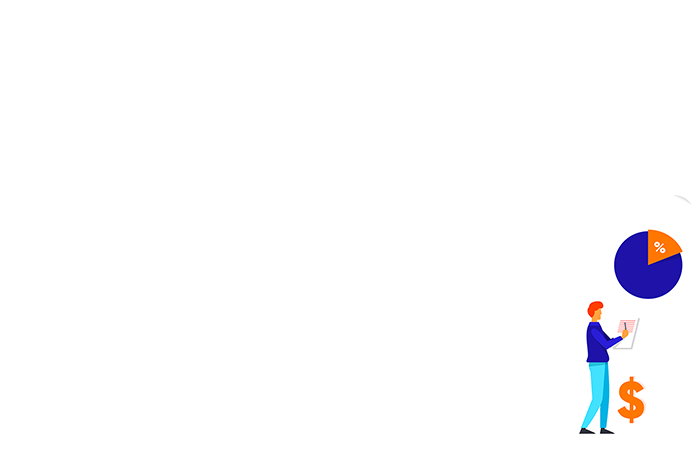
Customer-specific prices, discounts per debtor, discount rules for customer groups, scale discounts and price lists
Display invoices from Visma.net in the my account environment in Optiply
Multistore functionality
Orders as a financial transaction instead of a sales order
Mobile app
Support for multiple warehouses
Credit bookings from Visma.net to Optiply
Further expansion of the synchronization order process
Contact us for additional modules. Because the Visma.net configuration can differ per customer, we first consider the options for the above extensions together.
In addition to Visma.net web store integrations, Web-Company also builds integrations with market places such as Bol.com and Amazon. In addition, we integration with e-learning systems such as Moodle.
Any system that works with API can integration Web-Company to Visma.net. To do this, please contact contact .
Amazon en Bol.com
Diverse webwinkels
Moodle koppeling
Mailchimp koppeling
CRM kopppeling
Topdesk koppeling
Meer informatie over de Visma.net Optiply koppeling?
Neem contact met ons op.